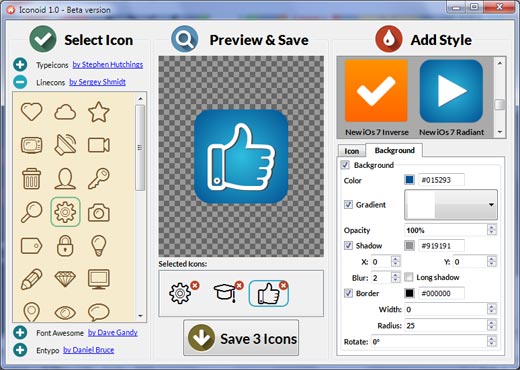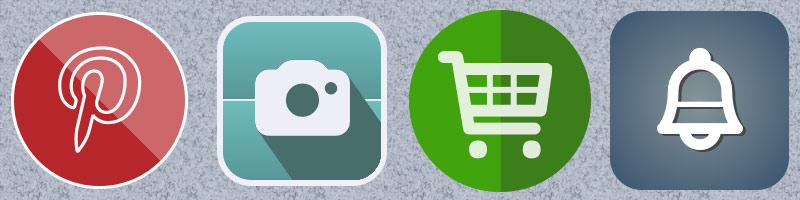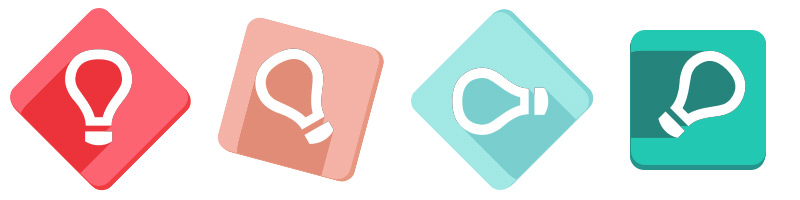Iconion Icon Generator
Icon fonts are an exciting method that gives web designers the scalability, flexibility, and performance to manipulate the icons.
But what if you need to use these icons in a desktop or mobile application? Or create a website favicon or multi-colored icon?
The only answer is old-fashioned image icons in png or ico format. Iconion converts your favorite icon fonts to modern, colorful image icons.
What you can do with Iconion?
Select icons from Font Awesome, Entypo, Linecons, Typeicons, Mobirise Line Icons and any other symbol fonts you like.
Save as png, bmp, jpeg or ico files.
Select any size, no matter 8px or 1024px, the images will be of the same crisp quality.
Add style: Icon color, Icon shadow and Icon long shadow, Gradient, Stroke, Icon rotate, Background, Background color, Background gradient, Background shadow, Background border, Rotate.
Or just apply one of awesome pre-made templates!
Which icons you can create with Iconion?
Flat icons, round icons, square icons, long-shadow icons, Windows 10 icons, iOS icons, Mac icons, custom social media icons: facebook icon, twitter icon, google plus icon and many more...
Get Iconion
Free download for Windows and Mac!
Infinite Scalability
Icons look awesome at any size thanks to scalable vector graphics
Fully Customizable
Easily change icon color, size, shadow, gradient, border, background, etc...
Beautiful Styles
Tons of professionally made icon templates, and font icons
Easy to use
Create fantastic icons in a few seconds without coding and image editing
Quick help
Select Icon
Select icons you like from available vector themes to save them as images.
Preview & Save
This area allows you will create and edit your icons. Control the look of your icon by changing the "Icon" or "Background" properties in their respective tabs.
Selected icons. Icons from this area will be saved as images after a click on Save Icon button.
Add style
Select a style for your icons. There are a lot of fancy styles to choose from. Also, you can easily customize icon and background color, border, size, shadow, gradient and many other parameters.
Save icons
Click this button to convert selected vector graphics into PNG, JPG or BMP images. Use PNG format to save your icons with transparency. You can save your icons into different sizes at the same time.
280+ Beautiful Icon Styles
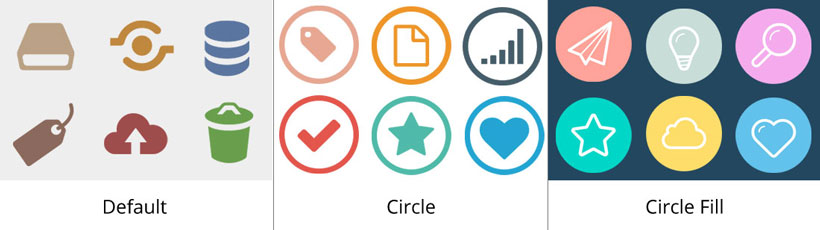








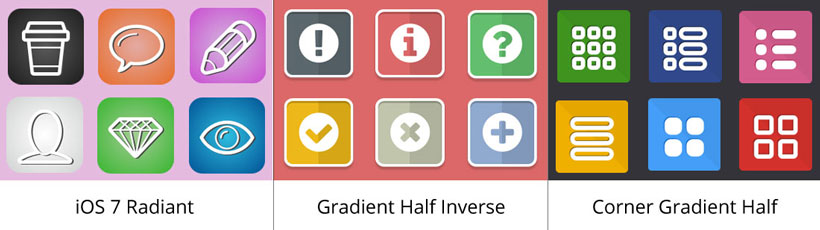

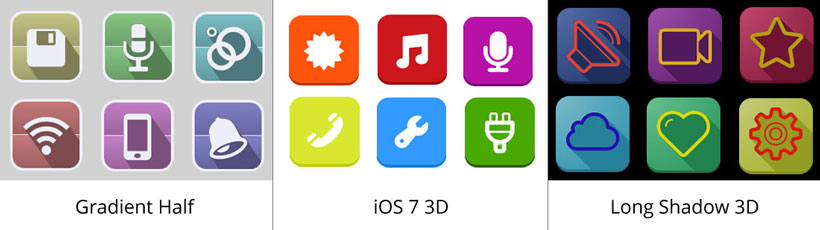



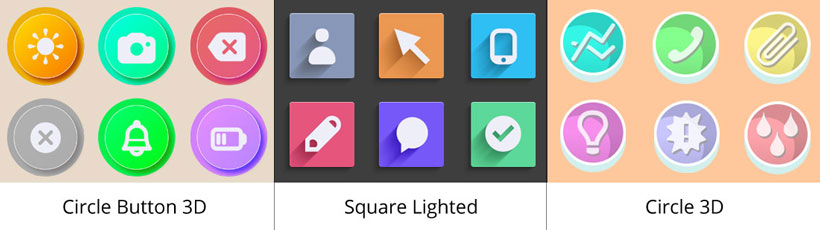
Contact us
For troubleshooting, feature requests, and general help, contact Customer Support at ![]() . Make sure to include details on your operating system, Iconion version. In most cases you'll get a reply within 1 business day.
. Make sure to include details on your operating system, Iconion version. In most cases you'll get a reply within 1 business day.
Recent Posts
- Bootstrap Media queries Grid
- Bootstrap Tabs Set
- Bootstrap eCommerce Template Review
- Bootstrap Toggle Value
- Bootstrap Select Menu
- Bootstrap Panel Body
- Simple, Easy and Free Web Icons
If you have not noticed, web icons are all the rage.
- Font Awesome, Entypo, Linecons, Typeicons
Iconion is the innovation amongst the innovations. It is that singular tool which can help you fashion all types of png icons from ...
- Free icons download
In this era of technology, Windows and Mac users simply cannot do without applications and programs. And icons bring life to the application.
- How to make icons
Icons are an incredibly convenient and aesthetically pleasing addition to provide a stylish and dignified appearance to your website.
- Icon converter for Mac and Windows
Icons are a great way to provide a polished and professional appearance to your working website.
- Bootstrap icons
Iconion exists for the sole purpose of bringing your icons to life. It is great tool that allows you to convert the icon fonts to astonishingly ...
- Icon fonts - Introduction, Importance and Generation
Introduction: An Icon Font is a collection of icons packed as a ...
- Icon Design Software
An icon is defined a graphic symbol that denotes a program, command, data file or a concept in a graphical user interface.
- Font Awesome Icons Problems
What is Font Awesome? Font Awesome gives us scalable vector icons which can instantly be customized size, drop shadow, color and anything that can...
- Create amazing icon sets in a record time
A decade ago no one really paid attention to icons in the process of web designing. People usually used the same icons that could be found on the internet. In the past few years icons became very important in web designing.
 Iconion
Iconion